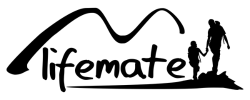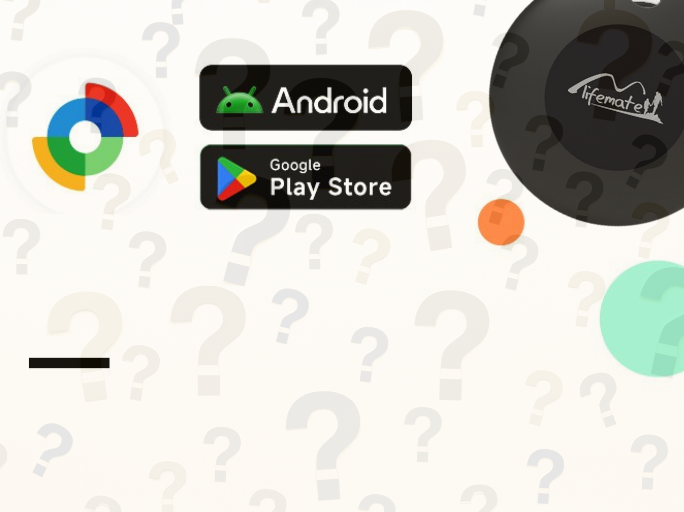Everyone has experienced it, you're in a hurry and you can't find your keys. Or even worse your keys are lost and you really can't find them anywhere. Fortunately, that is now a thing of the past. With the Apple Airtag, you can find all your belongings again. We will explain how in this blog.
What is an Apple Airtag?
The Apple Airtag is the latest gadget from Apple that ensures that you never lose your precious belongings. Apple has released a small round device that ensures that you always find your belongings immediately. An Airtag is a device that you attach to your bag or your keys and through the Find My you can locate your bag or keys through the app. Super convenient for someone who always loses their stuff!

How to pair an Airtag?
As you are used to with Apple, it is very easy to connect Apple devices with each other. If you hold the Airtag near your iPhone you will get a pop-up message telling you to pair your Airtag. We know this pop-up from connecting your Airpods. Here you can easily set for which object you want to use your Airtag, for example your keys, your bag, your wallet, it's all possible.

How does an Airtag work?
If you pair the Airtag it will automatically appear in the Find My. You probably know this app to find your other Apple products, like your iPhone, iPod, iPad, MacBook or Airpods. In the Find My you can now see where your Airtag is, besides your other Apple devices, and if you have attached it to your keys, you can also see where your keys are. In the app you can even choose to have the Airtag play a sound. If you have an iPhone 11 or 12 you can search even more accurately by directional clues. This is possible because of the U1 chip that is in the iPhone 11 and 12 as well as in the Airtag. This only works with Bluetooth though.
But if I am out of Bluetooth range, will I really lose my keys? No
If you've really lost your keys, you report them as lost in the app. This is where the power of the Airtag really comes into play. The Airtag then transmits a secure Bluetooth signal, this Bluetooth signal can be picked up by all Apple devices with the Find My network. Worldwide that's about 1 billion devices.
So when you have lost your bag or keys in the city, for example, you can report it as lost in the app. The Airtag then sends out a secure Bluetooth signal. Anyone walking by with an iPhone will pick up the secure signal, without them even noticing, and will send the location of your lost bag or keys to iCloud. Then you will receive a notification and you can use the map in the Find My app to find your bag or keys again. This whole process is anonymous and encrypted. Even Apple does not know where your stuff is. Super convenient for people who often lose their belongings.
How to attach an Airtag?
A small disadvantage of the Airtag is that you cannot attach it without accessories. Apple has not made a hole in the Airtag so you can attach it to something. Fortunately SB Supply has a solution for this. We have several silicone and leather hangers to protect your Airtag from scratches and with these hangers you can easily attach it to your keys.
The silicone Airtag key ring with ring is available in the color black, white and pink
The Airtag silicone key ring available in black, white and pink
The leather Airtag key ring is available in black.