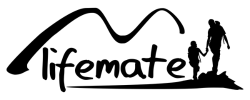i-tec replacement product for Dell WD19DC
Are you looking for the Dell WD19DC? We have listed for you the best i-tec replacements for the Dell WD19DC. In the table below you can see the different i-tec docking stations.

 |
||||
| Dell WD19DC 210-ARIL |
C31TRIPLEDOCKPD | C31TRIPLEDOCKPDPRO | C31HDMIDPDOCKPD65 |
|
| Technology | Dual USB-C | USB-C | USB-C | USB-C |
| Power Delivery | 210 W for selected Dell laptops and 90 W for others | up to 85 W | up to 100 W | up to 65 W |
| Video ports | 1x HDMI, 2x DP, 1x USB-C DP ALT mode | 1x HDMI, 2x DP | 2x DP, 1x HDMI | 1x DP, 1x HDMI |
| Thunderbolt 3 | – | – | – | – |
| USB-C (data) | 1 | 1 | 0 | 1 |
| USB 3.1 | 3 | 3 | 4 | 3 |
| USB 2.0 | 0 | 0 | 0 | 2 |
| LAN* | ✓ | ✓ | ✓ | ✓ |
| Audio | × | × | × | × |
| Mic | × | × | × | × |
| Audio/Mic combi | ✓ | ✓ | ✓ | ✓ |
| Power adapter | 240 W | 100 W | 130 W | 65 W / 100 W |
| On/ off button | ✓ | ✓ | ✓ | ✓ |
| Kensington lock support | ✓ | ✓ | ✓ | ✓ |
| PXE boot** | ✓ (selected platforms only) | ✓ (selected platforms only) | ✓ (selected platforms only) | ✓ (selected platforms only) |
| WOL*** | ✓* | ✓ (1, 2, 3) | ✓ (1,2,3) | ✓ (1,2,3) |
| MAC Address Cloning | × | ✓ (Docker Pro) | ✓ (Docker Pro) | ✓ (Docker Pro) |
| Combine with | All USB-C / TB3 laptops | All USB-C / TB3 laptops | All USB-C / TB3 laptops | All USB-C / TB3 laptops |
LAN*, LAN is short for "Local Area Network", a LAN cable is the connection between computers, printers, switches, etc. creating a network (LAN).
PXE boot**, PXE is an abbreviation of "Preboot Execution Environment", this is a way to make a computer self-boot over the network, independent of any programs on storage memories (hard disk, CD/DVD, floppy, USB memory).
WOL***, WOL is an abbreviation of "Wake-on-LAN", WOL is an Ethernet networking standard that (sometimes) allows a computer to be remotely powered on or brought out of sleep mode using a magic packet. This is done by sending a network message using a simple program to another computer on the network.