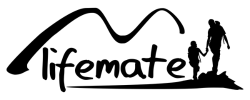Short description
The Google Chromecast Audio is a compact device that allows you to stream music to your speakers via Wi-Fi. It does not support video streaming. Ideal for reviving old speakers with modern streaming capabilities.
-Stream music from apps like Spotify and TuneIn Radio
-Easy setup with Wi-Fi
-Connects to speakers via 3.5 mm, RCA, or optical input
-Compatible with Android 2.3+, iOS 7+, Windows 7+, Mac OS 10.7+, and Chrome OS
Note: Does not work with Apple Music
Our service
Pay easily with credit card, PayPal or Apple Pay.
14-day withdrawal period for returns, hassle-free.
4.6/5 customer rating by Trusted Shops
Description
The Google Chromecast Audio is a compact device that can be connected to your speaker to stream music via Wi-Fi. This version does not support video streaming. If you want to stream video as well, opt for the Google Chromecast.
Once setup is complete, you can use your iPhone, iPad, Android phone and tablet, Mac or Windows laptop, or Chromebook to cast your favorite songs to the best speakers in your home.
Easily cast music without pairing
With Chromecast Audio, you can breathe new life into your old speakers, which often aren't compatible with modern phones or media players. Thanks to the support of an increasing number of apps, you can effortlessly stream from Spotify, TuneIn Radio, or Google Music. And when friends come over? The music never has to stop, as everyone can add tracks to your playlist from anywhere in the house!
Note: Does not work with Apple Music
How does Chromecast Audio work?
If you have a speaker at home with one of the above connections, you’re good to go! Do note, however, that only a 3.5 mm cable is included with the Chromecast Audio, so if you need a different type of connection, you will need to purchase a 3.5 mm to RCA or optical cable separately.
- Connect the Chromecast Audio to the music input of your speakers and plug the power cable into an electrical outlet.
- On your phone, laptop, or tablet, go to: chromecast.com/setup. Assuming you’re setting it up on a phone, other devices are similar. Open the app you downloaded and enter your Wi-Fi details.
- Once your phone is connected to the same network as the Chromecast, open an app with streaming capabilities and tap the Cast button.
Supported devices
Smartphones, tablets, laptops, and desktops with the following operating systems:
- Android 2.3 or higher
- iOS 7.0 or higher
- Windows 7 or higher
- Mac OS 10.7 or higher
- Chrome OS
For speakers, any with a 3.5 mm, RCA, or optical audio-in connection can be used with Chromecast.