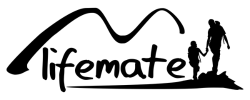Gaming keyboards
A gaming keyboard for the ultimate performance
-
CHRISTMAS
-
Super Deal
Bij SB Supply begrijpen we dat een gaming keyboard niet zomaar een toetsenbord is, maar een krachtig instrument om je gamingvaardigheden te versterken en de ultieme spelervaring te realiseren. Ons assortiment gaming keyboards, ontworpen voor serieuze gamers, biedt niet alleen snelheid en precisie, maar ook duurzaamheid en comfort. Mechanische gaming keyboards verheffen je spel met responsieve toetsaanslagen en programmeerbare mogelijkheden, terwijl aanpasbare RGB-achtergrondverlichting je setup visueel verbetert.
Which gaming chair to choose?
RGB gaming chair: impressive light show!
The FOURZE lightning chairs are designed for the gamers who demands something more than the normal gaming chairs on the market - a combination of technology and innovation. This model ushers in an exciting new era with RGB lighting that allows you to choose up to 33 colour and pulse combinations, six pure colours and impressive settings that adapt to your setup.
Gaming chair for the modern gamer
The FOURZE Select gaming chair is designed to absolute perfection. Combining durable leather, stitching, and carbon leather, this chair offers an exclusive and elegant look in total black - the perfect combination for all gamers.
Comfortable gaming chair!
The FOURZE Cloud is the gamer's chair for those who like to spend many hours in front of the computer and still have maximum comfort, thanks to the high quality material. The seat and backrest are made of high quality fabric for maximum durability and thick foam to ensure exceptional comfort during hours of gaming.
Strong and durable gaming chair!
All Fourze gaming chairs have a strong metal frame, adjustable armrests, steel base, sturdy nylon castors, lumbar support and a tilt function. All qualities that bring you a chair that will carry you to victory in the upcoming battle royal!
How to build your own Gamer PC ? 5 tips before you start!
1 - Decide what kind of gaming PC you need
If you're looking for a simple gaming system to play your favourite MMORPG, you won't need an expensive high-end PC with dual GPUs and watercooling. Knowing this and considering your budget will help you narrow down your needs and find the components that will give you the most for a good price.
It is possible to build a gamer PC on just about any reasonable budget. You can buy many different parts for your PC, allowing for millions of combinations, so it's important to know how much money you have and what you need, so that step two is easier.
2 - Know your gaming requirements
Imagine: you order all your hardware, your PC case and your games and you spend time putting this beautiful work of art together. You turn on your PC and install your games, then BAM - you're told your computer doesn't meet the minimum system requirements for the game.
Check the requirements for your games before you buy your parts! The specifications for most games are listed on the manufacturer's website. Here are the key factors you should look for:
Operating system, Processor, Video, Memory, and Storage.
3 - Choosing your hardware
The two biggest companies that make processors are Intel (Integrated Electronics Corporation) and AMD (Advanced Micro Devices). Intel's processors are generally more expensive, but have better performance. AMD's processors are a little cheaper but are still very good processors. Whichever brand you choose, it is important to make sure you also choose the right motherboard.
For example, if your CPU is a socket LGA 1155, you will need to ensure that your motherboard is also a socket LGA 1155.
When it comes to your GPU, the two main players are NVIDIA and AMD. The main factor to consider is the price/performance ratio of the card. Once you know your budget, you can pick a few cards from each company that fit your budget and research the benchmarks.
4 - Select the case, storage and RAM for your PC
One of the most important factors in building your gaming PC is deciding what case you need. Size, cable management and tower airflow are important factors to consider. Larger cases tend to provide better airflow for your rooms than medium-sized cases. This is useful as the GPU and CPU can get extremely hot. If your budget allows, we recommend that you opt for a large or medium size case.
We recommend using an SSD to run your operating system so that the main tasks performed by the computer can be done much faster. You can install a separate hard drive to store your larger programs, music or video files.
RAM is extra memory that allows your PC to perform several tasks at the same time. For games, 8GB of RAM should be sufficient. If you ever decide to upgrade to 16GB, it is important that your second RAM is also 8GB and is the same brand and type as the first.
5 - Ensure good air circulation
Plan your build in advance to ensure good airflow throughout your case. Your cable management will be very important here, so that it does not impede airflow too much. The top fan in your tower should always be an exhaust fan (outgoing air), as the hot air rises. Depending on your enclosure, you may want to install an extra fan at the top.