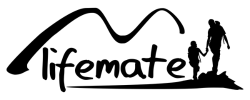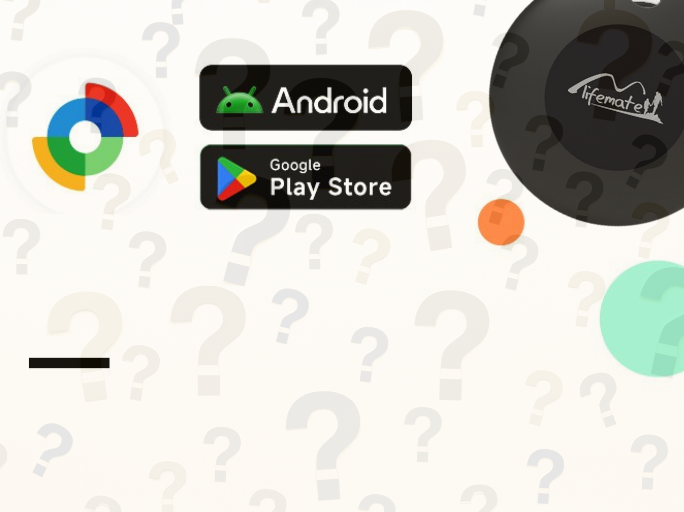Is your laptop only equipped with USB-C ports? Do you require a solution for your peripherals that continue to rely on USB ports, HDMI, SD cards, or even Ethernet? Then an adapter with a variety of ports is ideal for you.
A new generation of USB connections
What is the USB-C port?
The USB-C connection is one of the newest connections developed by the USB-IF (USB developer forum). By now, this connection is on many Android smartphones, laptops (e.g. the MacBook) and several tablets, such as the new 2018 iPad Pro. The great thing about USB-C is that this connection works both for different devices (computer and smartphones) and with different operating systems (iOS, Android, Windows, Google etc.).
The future is in this new connection! USB-C allows you to charge your device (power), connect to the Internet (Ethernet port), synchronize data (USB), play videos (HDMI and VGA) and audio data (3.5-mm jacks). From now on, you don't have to worry about the right connection or adapter - with USB-C, you only need a cable to connect all devices.
Why switch to USB-C?
By now, it's very convenient that Wifi and Bluetooth are already making us use fewer and fewer cables, but for some functions we still need different connections and cables. Now imagine if every device had a USB-C port - we would need fewer and fewer different cables. Moreover, business today is increasingly taking place in different places. We are on the move a lot and then it is nice to have lighter devices that do not need a lot of cables and other accessories.
What is the disadvantage of the USB-C?
Unfortunately, the USB-C connector cannot yet connect to all USB devices. And that's why we need adapters! In this blog, we will mainly look at a few different adapters.
Which USB-C hub for the iPad Pro is the best?
Opt for an easy solution to connect your iPad Pro to different devices and enjoy all the features of your tablet. With the Satechi hub for the iPad Pro, you can charge your device via a USB-C connection and use all the other functions at the same time. You can connect your iPad to an HDMI device and play videos and images, but an audio connection is also possible. Via USB 3.0 and SD card reader you can also synchronize data quickly and easily.
Which USB-C cable for the iPad Pro?
Do you want to connect your iPad to your Mac in order to transfer and synchronize data? The easiest method is to use a USB-C to USB-C cable from Apple that is highly recommended. The original Apple USB-C 1m cable connects an iPad or Macbook with a USB-C connector to a power adapter or a Macbook. This enables USB-C devices to charge and sync with one another.
Perhaps you want to connect your iPad Pro to a more familiar USB port. We also have the USB-C to Lightning cable from Satechi in grey or white. The Satechi type-C to Lightning Cable 25 cm space gray charges your iPhone, iPad, or AirPods quickly and easily with a charging power of 60W. The cable is "Made for Apple" certified and manufactured in accordance with Apple's high quality standards. The Satechi USB-C to Lightning cable allows you to charge your device. You can charge twice as fast as usual if the charger supports Power Delivery.
A multifunctional adapter for your USB-C device
USB-C Multi-Port Adapter 4K Ethernet V2 space gray from Satechi
The USB-C Multi-Port Adapter 4K Ethernet V2 provides maximum functionality for all of your devices. This adapter has eight (8) ports that can be used to charge your device or transfer data to another device. There is no need to be concerned about the brand of your devices because it is compatible with all brands and types of USB-C devices. This adapter includes an Ethernet, HDMI, USB-A and USB-C, SD ports and a Micro SD port.
Want a more simple accessory?
Do all of your modern devices only have USB-C ports? Are you looking for a solution that will allow you to keep your peripherals? We also provide cable adapters that support a single type of USB model, such as USB-C to USB-A, USB-C to SD card readers, USB-C to HDMI, or USB-C to Ethernet. The adapters can provide fast data transfer speeds, modern appearances, and high resolutions.
USB-C to USB-A adapter
The Satechi USB-C to USB-A adapter provides a solution for connecting USB-A to USB-C devices. It is also portable and can support data rates of up to 5Gbps. This is an excellent solution if you are constantly on the go and need an adapter that will fit perfectly in your purse. With this remarkable Satechi adapter, you can instantly convert your device's USB-C to a standard USB 3.0 port.
USB-C to SD card reader
Perhaps you prefer a more modern appearance for your adapter? The (Micro) SD cards from Satechi have excellent features that allow you to work as efficiently and quickly as possible. It is compatible with almost all USB-C devices, is it lightweight, and has a maximum speed of 312 Mbps. You can transfer data from your SD card to your laptop or MacBook quickly and easily. The design is made of aluminum giving it a timeless and modern appearance.
USB-C to HDMI adapter
New modern products are being produced that exclusively support USB-C, with HDMI connections nearly never being seen in these devices. Finding an HDMI connector that can instantly connect your device to another is becoming increasingly difficult. The solution is the Satechi HDMI adapter. This cable adapter is made to last and doesn't require any software or drivers to use; just plug it in and go. Your USB-C device will display in stunning, sharp 4K high resolution even at 60Hz. High-quality construction is implemented to ensure stable and secure connections. To a HDMI external monitor, your USB-C device can produce gorgeous 4k video with resolutions up to 3840 x 2160.
USB-C to Ethernet adapter
With the USB-C to Ethernet adapter upgrading to a USB-C mean never having to sacrifice your fast, wired Ethernet network connection, The USB-C to Ethernet adapter allows you to play games and download files quickly. You won't have to give up your fast wired Ethernet network connection with this approach. The adapter allows for simple HD video streaming, quick web downloads and it is portable.
Cable solutions for your MacBook
We're also seeing the USB-C on MacBooks more often. That's why at SB Supply you'll find USB-C cable solutions and adapters that will make your use with the MacBook even more enjoyable!
Discover all the cables we sell for USB-C devices here.
Discover all the adapters we sell for USB-C devices here.
Not sure if you have an iPad Pro and if you need to use a USB-C adapter or cable? Then discover here which iPad model you have.