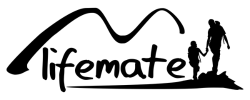What to Consider When Buying a Monitor Mount and What Each Can Do
While searching for the right product, it becomes clear that there is an incredible variety of monitor arms available. Terms like Grommet Mounting, VESA standards, monitor weight, and table thickness may be unfamiliar or not commonly used in everyday life. Here, we provide the essential points and a brief overview of the world of monitor mounts. If you want to be convinced beforehand why a monitor mount is a good idea, feel free to check out our other post where we discuss the benefits of monitor mounts.
Key Criteria Before Making a Purchase
Screen Size and Weight
Ensure that the mount is suitable for the size and weight of your monitor. Check the maximum supported screen size and weight to avoid compatibility issues.
Adjustability
Consider the adjustment options you need. Some mounts offer height adjustment, tilt, swivel, and rotation functions. Make sure the mount allows the desired adjustments.
VESA Standard
The VESA standard defines the pattern of mounting holes on the back of flat-panel monitors or TVs, allowing them to be easily attached to compatible mounts or arms. These arms are versatile and provide flexibility in adjusting height, tilt, swivel, and rotation of the monitor. VESA standardization ensures interchangeability between monitor arms and mounts from different manufacturers, promoting a universal and user-friendly approach to display mounting solutions.
Mounting Options
Examine the various mounting options. There are desk mounts, wall mounts, ceiling mounts, and stand mounts. Choose the option that best suits your workspace or room.
Easy Installation
Check how easy the installation is. Some models offer tool-free installations or easy adjustments, making setup more straightforward. In general, there are four different ways monitor arms are installed:
- Cable hole mounting (Grommet Mounting); attachment through an existing cable hole in the desk
- Universal use through table clamping (screwing from below)
- Table clamping (screwing from above)
- Wall mounting
Comparison of Monitor Mounts
When comparing monitor mounts, Ergotron monitor arms are among the most prominent options on the market.
Ranqer Monitor Arm Pro Single
Optimize your workspace with the Ranqer Monitor Arm Single.
This advanced monitor mount offers extended screen compatibility with VESA mounting, allowing you to choose from a variety of monitors with 75x75 mm and 100x100 mm mounting patterns. With an impressive weight capacity of up to 9 kg and support for screens up to 32 inches, it enables flexible adjustments for ergonomic posture, including a height adjustment of up to 42 cm, 180-degree rotation, and 45-degree tilt. The integrated cable management keeps your workspace tidy, while the full screen rotation ensures optimal user-friendliness.
The technical specifications include VESA compatibility of 75x75 mm and 100x100 mm, a maximum weight capacity of 9 kg, and full screen rotation of 360 degrees.
The Ranqer Monitor Arm Single is suitable for screens from 17 to 32 inches, supports curved screens, and offers a maximum extension length of 475 mm. By focusing on essential functions and omitting features like quick-release VESA plate, USB port, and theft protection, it ensures a streamlined focus. Included in the package are the Ranqer Monitor Arm Pro Single in white, mounting hardware, and a detailed installation guide for effortless setup. Invest in efficiency and comfort for your workspace with the Ranqer Monitor Arm Single.
The Ergotron LX

The Ergotron LX is a robust and practical monitor arm suitable for most screens. Easy to set up and use, it boasts an attractive design in white or polished aluminum. Despite being classified as an entry-level model, its metal construction supports monitors up to 25 pounds, recommended for sizes of 34 inches or smaller. With a generous adjustment range - 13 inches of elevation, 75-degree tilt, 360-degree rotation, and swivel - it can meet various requirements. Installation is simple with a provided clamp and grommet mounting. Minor concerns include a slightly oversized clamp and an industrial appearance, but overall, it's a stable option for less than 200 euros without significant drawbacks.
The Ergotron LX Dual Monitor Arm
The Ergotron LX Dual Monitor Arm is an excellent choice for a dual-monitor setup. It combines two LX monitor arms on one mount, with design and performance similar to the standalone LX. The limitation lies in the size of monitors, limited to 27 inches. Unfortunately, it's not suitable for placing two 32-inch or 34-inch monitors side by side. Vertical arrangements are possible, but only if one of the two monitors is small (less than 23 inches diagonally). It is available for less than 400 euros, providing a slight cost savings compared to purchasing two LX arms individually.

These top two options represent products in the higher price range. Good quality is as crucial when choosing monitor mounts as it is with an office chair. Some benefits can contribute to both physical and mental health. For a detailed overview of the benefits, check here.
Budget Options for Monitor Arms
Affordable options are available both from Amazon and many other manufacturers. Choosing the right model here is not easy. The Amazon Basics Monitor Mount is found at the lower end of the price range, for under 40 euros. It is a single-desk mount suitable for screen sizes from 33 to 60.96 cm and a weight of up to 10 kg per monitor arm. Designed for desks with a thickness of 2 to 9 cm, the mount allows 360-degree rotation for portrait and landscape modes, and the horizontal monitor arm is height-adjustable (from 20 to 36 cm). It offers full mobility with a tilt angle of -15 degrees to +85 degrees and features a practical cable management system. The model's quality and design may be questionable, and it might not suit everyone's taste.
Ranqer Monitor Arm Pro Dual Space Gray
The monitor mount from Ranqer offers a new and modern alternative to existing models. The models impress with improved productivity and increased comfort. Compatible with VESA patterns of 75x75 mm and 100x100 mm, it fits a variety of monitors. With a weight capacity of up to 9 kg, it supports screens up to 32 inches and provides reliability for various configurations. The adjustable height of up to 42 cm enables ergonomic posture, while the 180-degree rotation and 45-degree tilt offer flexible viewing angles. The 360-degree rotation allows seamless switching between portrait and landscape modes. The integrated cable management keeps the workspace tidy.
Bonus: RGB Illuminated Monitor Mount
A rare additional feature that distinguishes some Ranqer arms is their RGB lighting. For gamers and those who appreciate a special atmosphere, this additional feature is particularly influential. The colors create a unique ambiance and can be adjusted based on mood. This feature is available for both single-arm and dual-arm mounts.
Conclusion
The requirements and demands for a monitor mount vary depending on the situation. In general, it's worth spending more money if more time is spent at the desk or screen. Monitors from the premium Ergotron range are ideal for those working from home or those who generally prioritize proven quality. Monitor mounts in the lower price range may suffice if the conditions are met. However, monitor mounts are likely to impress starting from at least 50 euros.