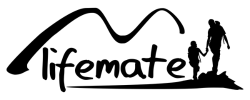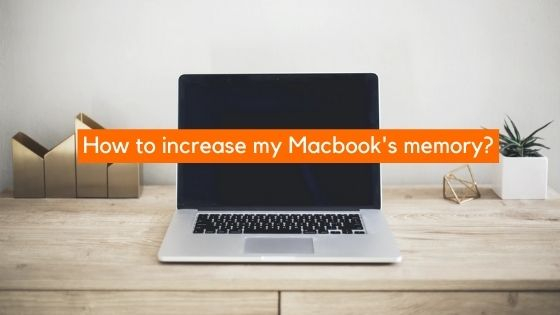
The storage space available on our computer, Mabook or iMac seems unlimited when we buy it, but those who use their Mac on a daily basis know that the storage space on their device is very limited! Many Apple devices only have 128GB of storage space and these are quickly filled up depending on how much you use your Mac. Of course, this does not mean that you should not choose a Macbook or iMac, on the contrary, they are powerful working tools and there are solutions to increase the storage capacity of your computer. For example: the MiniDrive adapter is an ideal solution to increase your storage space quickly and easily.
Check all our products for MacBook by clicking here :
Why is Apple limiting the storage space of MacBooks and iMacs?
Storage on MacBook SSD and iMac
The storage space of the latest Macbooks and iMacs is becoming increasingly limited. The latest models only have 128GB of storage, so if you use your Mac on a daily basis, this space will quickly become full! However, Apple allows you to increase the capacity of your memory when you buy your MacBook. You can choose between 256GB, 512GB or 1.5TB of storage. This option is also available for the iMac. Apple guarantees that with this extra storage space, your MacBook or iMac will continue to work quickly. So you can individually choose the amount of storage on your device, but unfortunately: the more memory you add, the more expensive your Mac will be. Not all MacBook or iMac buyers pay attention to the size of their storage space, they are often looking for an attractive price!
What if I've already bought my MacBook?
Once you have purchased your device, expanding your Mac's SSD drive is even more expensive. Plus, if you choose this solution, you have to integrate a new SSD drive into the design of your Mac and that's no easy task! However, if you opt for external storage, you can solve this problem more quickly and cheaply.
Where can I find the available space on my Macbook?
Is your computer slower than usual and are you worried that your storage space is full? You can check your available memory by checking the storage overview. Go to your Apple menu >> click "About this Mac" >> then "Storage".
Here you will find an overview of the available storage space:
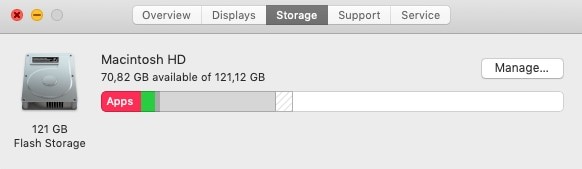
How do I increase the memory of my Macbook or iMac?
There are many ways to increase the storage space on your Mac, even if you don't want to install a new drive. An external drive that increases the size of your storage space is a practical, flexible and low-cost solution!
External hard drive for MacBook and iMac
Additional capacity varies depending on the size of your hard drive, up to 1TB of additional storage is easily available. This solution can be expensive depending on the storage capacity you want, but it is a practical solution. However, it should be taken into account that an external hard drive is not light or small, so it is ideal for working at home or in the office, but it is not really practical to carry around.
iCloud for MacBook and iMac
Apple offers you the possibility to store your data in the iCloud. This data is then available everywhere simply with your Apple ID. The advantage of the iCloud is that you do not need an additional device. However, you do need an Internet connection to use iCloud.
SD card for MacBook and iMac
An SD card is a compact and flexible solution that offers you additional memory/storage capacity. You can choose SD cards individually, depending on how many GB you want to have. There are many different prices and sizes of SD cards, allowing you to choose the one that best suits your needs. The advantage of an SD card? An SD card is lightweight and can be taken anywhere.
But an SD card also has some disadvantages, which are especially noticeable if you travel a lot and don't use your MacBook on the go. Indeed, the SD card is always on the move on your MacBook or iMac computer and this is not really practical. That's why we have an even better solution: the MiniDrive adapter.
What is a MiniDrive adapter and what are its advantages?
You can use a MiniDrive adapter in combination with a micro SD card. The advantage over a standard SD card is the size and shape of the MiniDrive adapter. The MiniDrive fits perfectly into the SD card reader of your MacBook or iMac and does not stand out because of the aluminium front. This makes the adapter inconspicuous and a practical solution!
With your MiniDrive adapter, your extra memory can remain permanently in your MacBook or iMac without the card being noticeable or annoying. The adapter is especially useful if you travel a lot and don't want to take a heavy hard drive with you or always have to remove an SD card because it stays outside your Mac.
Which memory card for your Macbook?
MiniDrive MacBook Air, Pro and iMac
The MiniDrive for MacBook and iMac is a special micro SD adapter that makes it easy to add memory to your MacBook or iMac. The adapter is built in the classic aluminium design of the Mac and therefore does not stand out! On the product page you will find an overview of all Mac devices that support the use of the MiniDrive.
Not sure which Mac you have? Check out our guide to MacBook models.
How do you use a micro-SD adapter on your MacBook Pro or Air?
The Mini Drive / SD card adapter from Casecentive is the ideal solution to easily increase the memory of your MacBook or iMac. With such an accessory, you can save your files anywhere and anytime. For example, you can put your favourite music and movies on it. In addition, you can easily back up your business files. The MiniDrive allows you to increase the capacity of your Macbook up to 256 GB, an important additional storage space, without having to tinker with your Macbook!
How do I install an SD card on my MacBook Pro or Air?
There are only two steps to using your MiniDrive / micro-SD Adapter. First, you simply place the micro SD card in the adapter within the slot designed for your SD card. Then you simply place your adapter into your MacBook or iMac. The adapter fits perfectly into your Macbook and does not protrude, so it does not interfere with the use of your computer! This smart SD card expansion solution for MacBook is the easiest, cheapest and fastest way to easily increase your storage capacity or to make a quick backup without a USB stick!
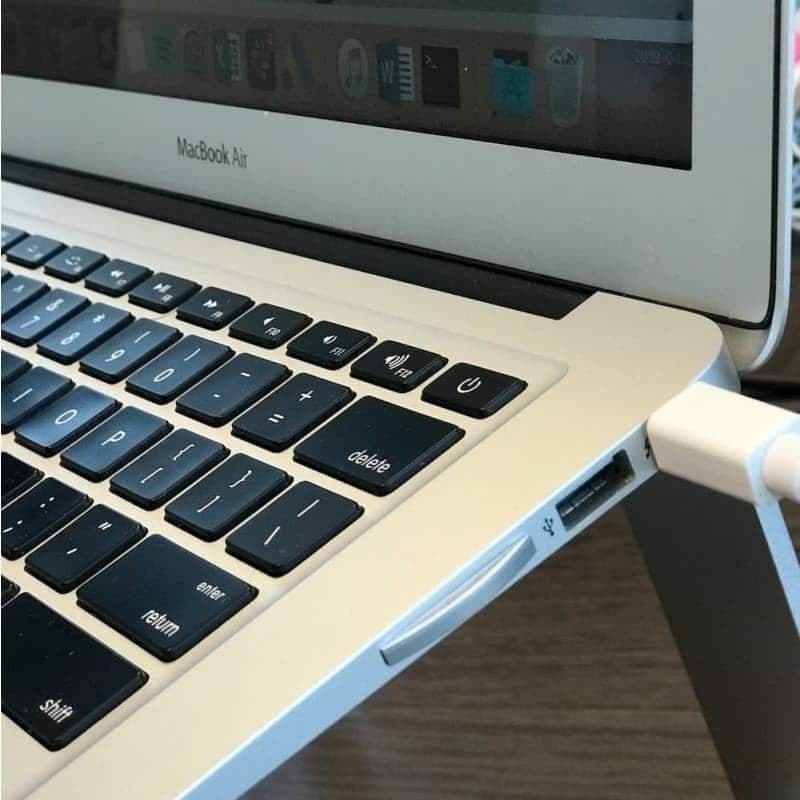
More accessories for MacBook and iMac
Many Apple customers have the problem that the storage space on their MacBook or iMac is quickly becoming full. That's why we've selected the ideal solution for you to increase the capacity of your MacBook.
But you can also visit our online shop for other accessories for your MacBook. If you want to secure your MacBook or iMac, check out our category of Mac locks. MacBook security is also important when you travel: with a nice laptop case or bag, your Mac will not be damaged.
If you have any questions about our products, please do not hesitate to contact our customer service team who will be happy to help you!