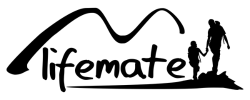Cleaning larger screens like TVs and monitors can sometimes be a challenge, especially when using Whoosh cleaner. Many users notice a greasy or hazy layer left on the screen, even after careful wiping. Fortunately, the video below provides some useful tips to solve this problem and make your screen sparkle again. Read on for more information and watch the video for a step-by-step guide.
Table of Contents
Common Problems When Cleaning Larger Screens
What Happens?
When using Whoosh cleaner on larger screens like TVs and computer monitors, some users notice a stubborn, greasy layer on the surface. This haze can persist even after thorough wiping, leaving the screen looking dull instead of clear.
Why Does This Happen?
This issue can occur due to "overwhooshing," or using too much spray. Additionally, using a cheap or improper type of microfiber cloth can cause the spray to be poorly distributed or absorbed, leaving a greasy residue that is difficult to remove.
Differences Between Smartphones and Larger Screens
Smartphones and tablets are easier to clean with Whoosh because their screens are smaller and generally less prone to greasy layers. Larger screens like TVs and monitors have different coatings and require an adjusted cleaning technique to avoid streaking or hazing.
Effective Solutions for the Whoosh Cleaning Problem
Less Spray, Better Results
One of the simplest ways to achieve the best results is to use less spray. Lightly spray the cleaner onto the cloth first instead of directly onto the screen. This prevents excess moisture from accumulating on the screen, which often results in haze or streaks.
Use the Right Microfiber Cloth
For cleaning larger screens, a high-quality microfiber cloth is recommended. A cloth with fine fibers ensures an even distribution of the spray without leaving greasy residues. Avoid cheap cloths that quickly absorb moisture and leave a greasy film behind.
Patience and Technique – Wipe the Spray Properly
Proper technique is essential for a streak-free result. Use circular motions with gentle pressure and take your time to thoroughly wipe away the spray. This prevents residue and ensures a clear screen.
Step-by-Step Guide in the Video
What Does the Video Show?
The video demonstrates an effective cleaning technique specifically designed for larger screens. It provides a step-by-step guide to achieve a spotless result.
Key Tips from the Video
The key tips from the video include the proper use of spray and cloth and the best techniques to achieve a streak-free screen. Watch the video to see how to clean your screen effectively.
Why the Video Is Effective
The video is an effective tool for anyone facing issues with cleaning larger screens. The practical demonstration clearly shows how to implement the steps in practice and make a noticeable difference.
Watch the video and try these tips yourself for a clear, streak-free screen!