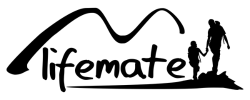Are you looking for the perfect accessories for your gaming setup? Want to build your own personal gaming setup? Or turn your desk into a multi-purpose gaming/workstation? Then you've come to the right place. In our ultimate guide for the perfect gaming setup, we will explain step-by-step how to start creating your setup and how to optimise your existing furniture.
Step 1: The correct Gaming chair
Finding the right gaming chair can be difficult. Most gamers only choose it based on its appearance and compatibility with their setup. But that is exactly the mistake!
The crucial thing about a gaming chair should always be comfort and a good ergonomic position. The second step is to properly assess the design. Because no matter how beautiful a play chair is, if it damages your back, it's not worth it!
At SB Supply, this is why we rely on Ranqer, Gear4U and Fourze brands. All three brands are known for their ergonomic stance, premium design as well as their surprisingly accessible pricing!
Step 2: your own gaming desk
A gaming desk should fit in your game room or study. Sounds simple, right? Yes, but many forget this detail. The desk should not take up too much space, but should be big enough to accommodate all your devices and equipment while obviously remaining the center of attention.
An ideal gaming desk, for example, is the Fourze D1400 Gaming Desk. It has an integrated headphone and drink holder, which is incredibly practical, as the top priority should be keeping your gaming table clean and tidy. These little extras prove their worthiness especially during prolonged use.
The entire surface of the desk acts as a mouse pad. That sounds like an unnecessary trick to you? Trust us, in practice it makes a difference that can be decisive in many games!
The built-in cable management provides order in your setup, no one wants to trip over their cables and in the worst case damage their expensive PC. All in all, this desk is an absolute all-rounded talent! We also have other available gaming desks, check them out here.
Make the most of what you already have!
The right desk is just as important as a good gaming chair, with a few tricks you can turn your simple desk into an almost complete gaming desk.
Here are a few tips from SB Supply on how to make your desk gaming friendly:
Cable Management
Cable management is a super important part of a gaming setup. You often have the most expensive and best designed devices, but due to piles of cables, the whole gaming setup looks disorganised and unprofessional.
Depending on how many cables you want to hide, there are several solutions:
If you want to hide multiple cables or even a power strip, a CableBox is the best choice. This box is about the size of a shoebox and is available in black or white. Thanks to the non-slip base, you can be sure that the box will not slip or fall off the table.
Cable routing
Cable routing is another important part of cable management and by far the easiest to implement. A 9 or 6 pack (they vary in size) of the Bluelounge CableDrops are not very expensive and are super convenient. The adhesive surface makes them super easy to attach anywhere and also to remove without leaving any residue. There are no limits to your creativity!
Order them here in Black 6s, Black 9s, White 6s or White 9s.
Organisation
Even the little things can turn your "regular desk" into a multifunctional play and work desk. A headphone holder can also make your desk look much more professional.
Chek out the Satechi Aluminium Headset Mount in black.
Step 3: the right controller for your console
How do I connect my controller to a PC?
For a long time now, newer controllers (such as the PS4 controller or Xbox One controller) can be connected to a PC.
To connect the controllers, there are 2 possibilities: 1. via cable and 2. via Bluetooth.
The first option couldn't be simpler. You simply connect the micro-USB port to your computer with a cable. Windows 10 then automatically recognizes the controller, for example.
It's also easy via Bluetooth, just activate your controller's Bluetooth feature and connect it via your PC's Bluetooth menu.
Watch out! However, some PCs still require software to be installed.
Does a controller for the PC make sense?
It depends on the game and your preferences. There are different opinions about which games a controller or a keyboard and mouse should be used to play. But controllers are the better alternative, especially for beginners. A controller fits better in the hand and provides a more natural and intuitive gaming experience.
Controllers are best suited for fighting games and sports games (such as Fifa), while RTS and MMORPGs (e.g. World of Warcraft) are mostly dominated by keyboard and mouse players. For first person shooters, both types are widely used and it is therefore a choice to be made solely based on your habits.
So to conclude you should choose which one to use based on your preferences and habits, as well as which games you wish to play the most.
If you're looking for a great gaming mouse for your next League of Legends or Counter Strike session, we recommend the Fourze GM800 Gaming Mouse!
The ideal gaming headset
Just as important as other gaming accessories is a gaming headset. They are the ultimate sound source for video games. Until the advent of 6th and 7th generation home consoles, headsets were only for PC users. That era is finally over, and gaming headsets are now available for any device or platform. Allowing you to finally hear that enemy coming around the corner !
How to choose the ideal gaming headset?
The three decisive criteria are: sound quality, connection and isolation.
Impeccable sound quality is undoubtedly essential for a good playing experience. But good sound quality will not always be decisive.
In terms of connection, there are 2 options: Connection with or without cable. The ideal type for you depends on the prospective use of the headset.
Headphones that use wired connections are generally a little cheaper. Therefore, if you have a limited budget, it is advisable to choose a headset with cable which will have a better sound quality for a similar price. For example, check out the Steelplay wired headset 5.1 Virtual Sound HP51 Black.
For more mobility, the wireless headset is a better solution. If you want to use your headset outside of gaming, we recommend a Bluetooth headset that you can use on the go to listen to music or podcasts. 
Isolation: if the design of the headset allows for sufficient sound insulation from the outside, you can be fully immersed in the game.
Need help with anything else? Feel free to contact us via our chat, phone, and e-mail. Visit our contact page for the complete information!