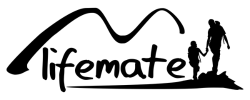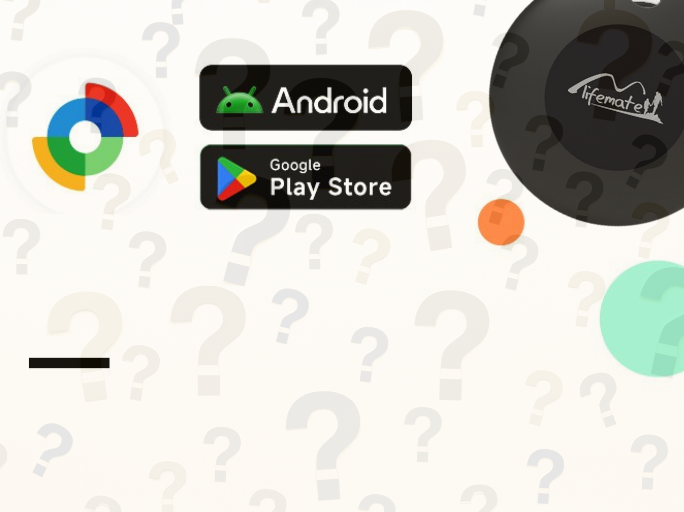My gaming chair is squeaking, how do I fix it?
Nobody likes to hear squeaking sounds, least of all in a gaming room where you constantly move as you play to get comfortable. But the sad reality of a lot of gaming chairs is that after a while, or even as soon you receive it, it starts to squeak. Obviously, it becomes annoying at a certain point but there are many things you can do to avoid such an incovenience. In this blog post, we will show you how you can stop your gaming chair from squeaking, thus helping you become the focused pro gamer you always wanted to be.
Now hear us out, squeaking can come from the structure of your chair or screws that might need to be tightened a bit. Overall, there are many things you can do to fix it or at least attempt to.
Step 1 : Identify the source of the unpleasant sound.
Before you tackle the issue, you need to know exactly where it comes from. A great way to do that is to try getting off and on the chair multiple times, move around on it, adjust the backrest a couple of times and use your senses to identify where the noise comes from. You can also try moving back and fourth with the chair, gliding in your room to also see if it comes from the wheels.
Another thing you can do is adjust the height of the chair to see if maybe the issue is from the gas lift.
Primarily, the squeaking noise can come from one, or multiple, of the following list :
- The back rest (while you incline, decline)
- The gast lift (as you adjust the height)
- The bolts and screws (if they're loose or a bit too tight)
- The wheels
Step 2 : Check the guide provided with the chairs.
Once you have identified the source, refere back to the guide to see if there are any steps you may have missed during assembly. It is crucial to follow the guide provided step by step. Once you have confirmed that everything is exactly where it should be you can proceed to step 3.
Step 3 : Lubricate.
We recommend you use WD-40 for this process.
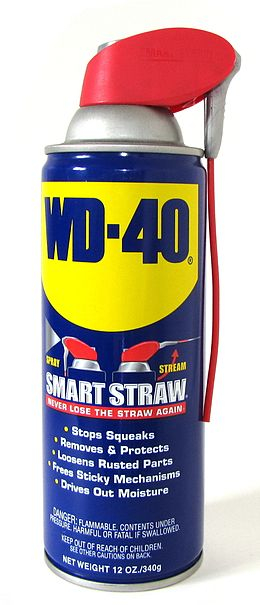
Apply some lubricating grease or spray. This helps to loosen up the joints and make the overall structure more flexible. As you know, friction is the main cause for squeaking. If elements in yoru gaming chair are rubbing together harshly, the friction can not only make an unpleasant sound but it can also cause it to tear and wear quickly.
Use an adequat lubricating oil on the screws and bolts. If the noise stops after this step you can stop here. IF IT CONTINUES please proceed to the next step.
Step 4 : Remove the screws and bolts before lubrication.
If the noise is still persistent, there is a chance that the lubrication needs to be done on a deeper lever. For that we advise that you remove the bolts and screws before you apply the greasing agent.
Step 5 : Lubricate your back rest.
Most of gaming chair owners say that the squeaking noise comes from leaning back on the chair. If this is the case for you then get your lubricating agent and use it where the spring’s end touches the housing ends.
apply it to the seat tension spring that is located inside the turn-knob housing of your chair. Just loosen up the seat tension turn-knob and remove it to spray oil directly into the housing.
Step 6 : Are the wheels the problem?
Spray the lubricating agent on each wheel, if the noise persists then you might have to get a new set of wheels.
Step 7 : Do not attempt invasive maintainenace if you are not qualified.
Fixing a gaming chair can be an easy task if the issues is only a surface one. These issues are usually easy to identify and a quick fix like lube can be used. But if you are not sure where the noise comes from or if the steps above do not help then it's important to not go any further with reperations as you might be causing more damage.
Step 8 : Preventetive measures
It is also important to know that even the strongest and most durable gaming chair models are subject to wear and tear. The most effective thing to do is to be gentle with your chair. Prevention always works best and will help maintain your gaming chair for longer.
Make sure you buy the right gaming chair for YOU. Your size and weight matters when it comes to these products as every gaming chair has a different capacity. Your height also plays a huge role in not only maintaining your chair but your health in general.
Follow the assembly guide that comes with your chair and keep the guide for future reference.