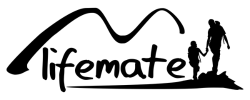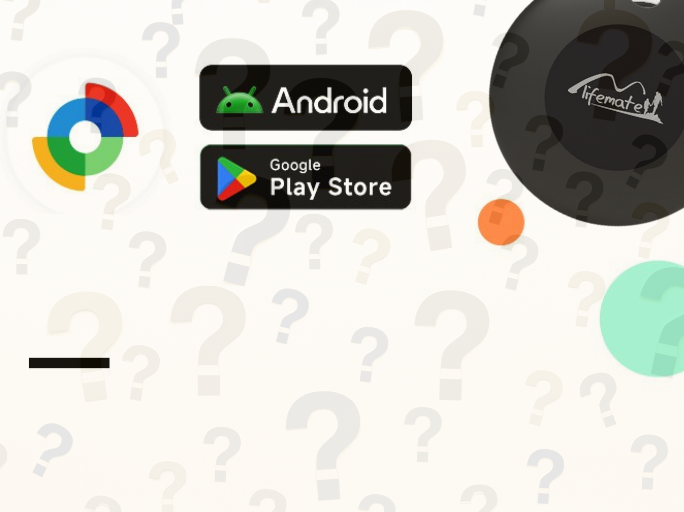Correct posture for a gaming chair
A gaming chair can no longer be missing from your gaming setup these days. A gaming chair is perfect to be able to achieve a better gaming experience. These chairs are made in such a way that you can sit behind your screen for a long time without having any back or neck problems. A good gaming chair ensures that you are always in the right position, because if this is not the case, it can cause injuries. In addition, gaming chairs also function great as office chairs, and at the moment we are still working a lot from home. Even when working from home, it is important that you have a comfortable chair. What is the correct posture in a gaming chair and how do you ensure that you maintain the correct posture the whole time? You can read that in this blog from SB Supply!
Why a gaming chair?
A gaming chair has several advantages over a regular office chair. First of all, they are ergonomic. This means that the chairs can be adapted to the conditions and characteristics of people, so that we are able to function optimally. Why is this so important? Everyone has a different physique and body type. A non-ergonomic chair may be comfortable for one person, but not for the other. You can adjust a gaming chair in such a way that it is perfect for almost everyone!
Gaming chairs are covered with cushions that conform to your body. Often times, these chairs also come with an additional adjustable neck and or back cushion. You can adjust these so that you are always comfortable, even if you remain in the same position for a long time. Being able to sit comfortably for a long time also reduces stress. If you're in the middle of an intense game or have a long working day at home, back or neck pain can result in unnecessary stress.
Want to know more about gaming chairs that can be used as office chairs aswell? In this blog you can read all about it!
Important aspects of a gaming chair
Aside from the ergonomics of a gaming chair, there are a few other aspects that are important for a good gaming chair: seat height, seat depth and seat width.
- Seat height: The correct seat height naturally differs according to the height of the person sitting on the chair. But there are several important aspects that ensure that you always maintain the correct seat height. You should be able to sit with your back against the backrest while having both you feet flat on the floor. If this is not the case, adjust the height of your chair. Also make sure that there is still some space between the seat and your thighs. You should be able to place your hands under your thighs while your feet are still flat on the floor. Failure to do so may result in injuries. Are you very tall and looking for a gaming chair, look for chairs especially for tall people.
- Seat depth: Seat depth has everything to do with how your thighs are placed on the chair. A good seat depth is achieved by placing your back against the backrest and to sit all the way back. The back of your knees should not touch the front of the chair, there should be a small open space. Are you not that tall and is there no space between the back of your knee and the front of the chair. Then view our chairs for smaller people.
- Seat width: Your hip width is important for the seat width. If you can sit comfortably on the seat of the gaming chair, without the sides of your legs touching the armrests, you have the perfect seat width. If this is not the case, you can always look at chairs for heavy and bigger people.
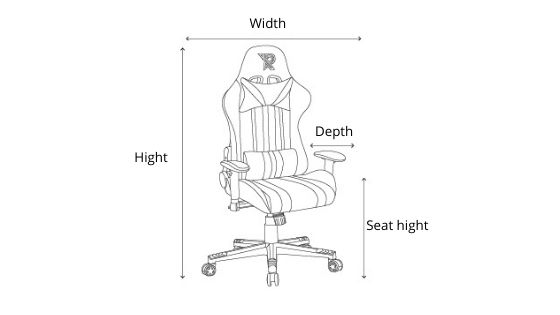
If these three aspects are not correct, it can lead to injuries. So take a good look at the specifications of the chair and make sure you adjust the chair so that it fits you perfectly.
Important parts of a gaming chair
A gaming chair consists of many parts. But there are three parts that determine whether you adopt a good posture or not: the seat, the backrest and the armrests.
- The seat: As mentioned in the seat depth bullet point, it is important that the back of your knees don't touch the front part of the chair. There should be a small open space. It's also important to keep your knees at a 90° angle, this is better for your back and for your legs.
- The backrest: It should fit perfectly to your spine. In most cases, a slightly curved backrest ensures the ultimate sitting position. It is important that your entire back touches the backrest. With an ergonomic gaming chair you can adjust this all by yourself. In this case, opt for a gaming chair with an adjustable backrest.
- The armrests: The last important part of the gaming chair are the armrests. These must be able to move completely with you while working from home or gaming. They must be able to move up and down and be retractable and extendable. Also check the length of the armrests, they should be long and wide enough so that your elbows and forearms can rest comfortably on them. Preferably at an angle of 90°. The ideal height for your armrests is the same height as the desk you are sitting at. If this is the case, you will prevent the risk of neck, shoulder and back complaints. A distinction is made between different armrests. Here you have them all at a glance:
- 1D armrest: The 1D armrests are only adjustable in height. With these armrests you can position your arms at the right height, with a 90° arch support.
- 2D armrest: The 2D armrests can be adjusted in height and width. Do you have a wide or narrow torso? The width adjustment makes it possible to place the armrests closer or further from your body.
- 3D armrest: The 3D armrests are adjustable in height, width and depth. The top of the armrest can be moved forwards or backwards. This allows you to determine the distance from your armrest to the desk for a more ergonomic sitting position.
- 4D armrest: The 4D armrests are adjustable in height, width, depth and has a rotatable arm cushion. When you are typing, you can turn the support slightly inwards or outwards if you work with a mouse a lot. This way your arm always receives full support.

What is the best way to sit on a gaming chair?
In short: Make sure you can come flat with your feet on the ground. The back of your knees should not touch the front of the chair. Make sure you have enough room to move between the railings. Your full spine should be fully against the backrest and your armrests should be adjusted to the correct height. If all of this is good, you assure yourself that the chance of neck, shoulder and back complaints are minimized.
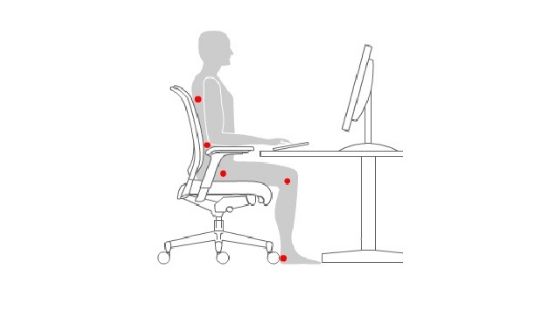
Looking for a gaming chair that suits you best? View the entire range of game chairs from SB Supply! Can't make a choice? Read our blog about how to find the right gaming chair!
Need help with anything else? Feel free to contact us via our chat, phone, and e-mail. Visit our contact page for the complete information!